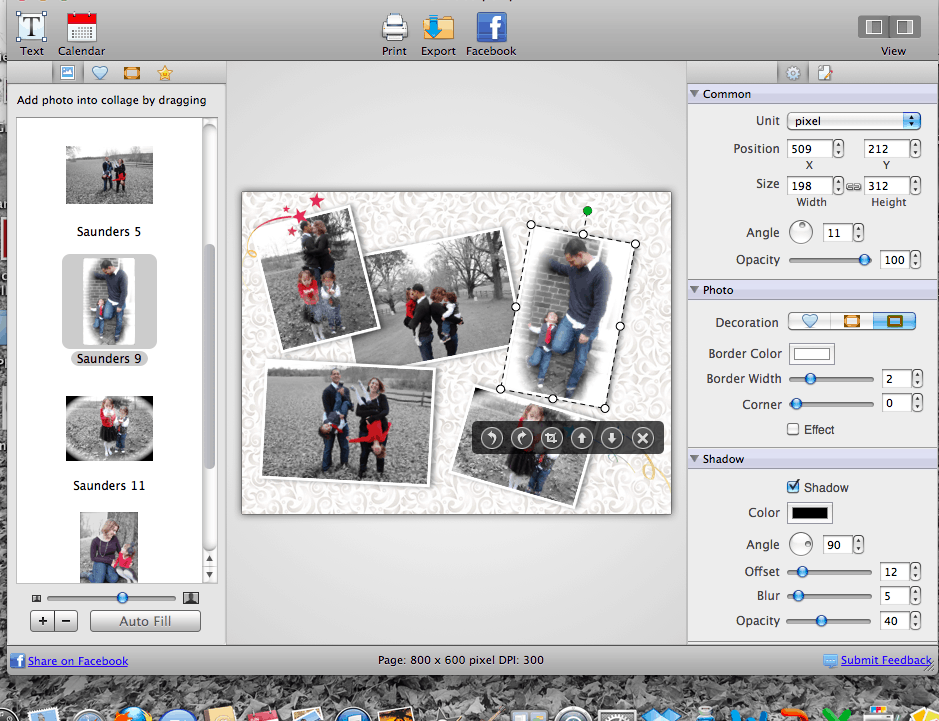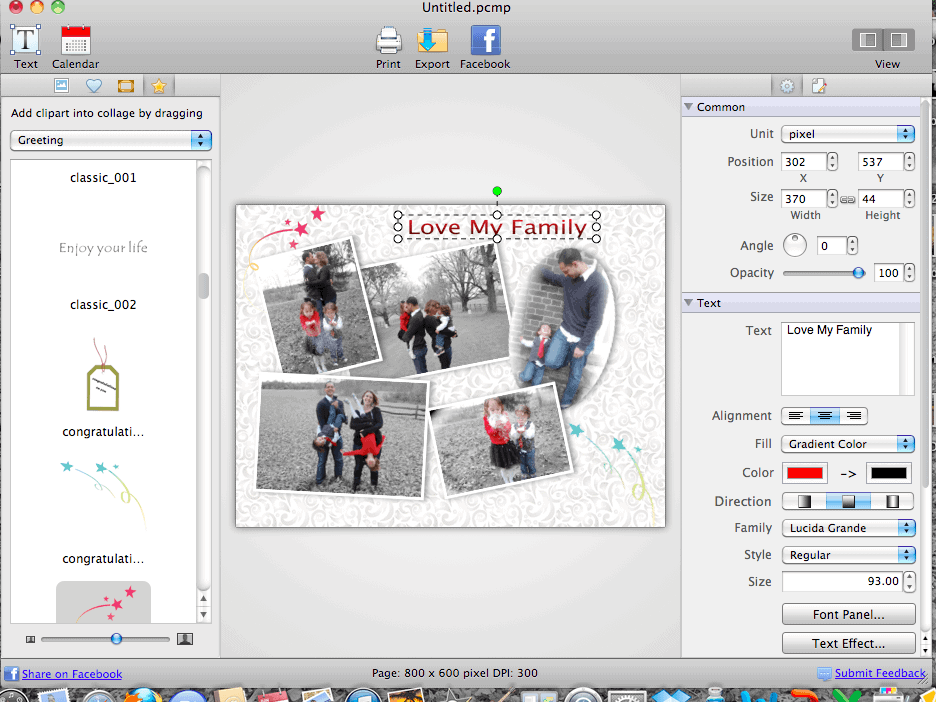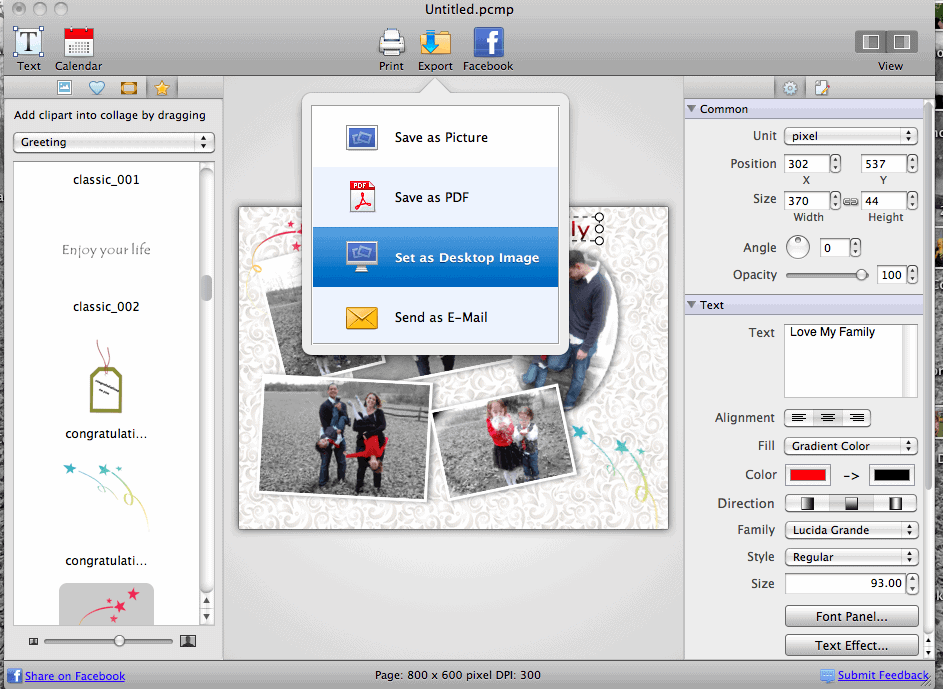Picture Collage Maker for Mac 2.0.0 by Pearl Mountain is packed with all new features to make your collages even better than before!
What is Picture Collage Maker? It is an easy-to-use, you guessed it, collage maker that allows you to take your pictures and turn them into amazing collages in seconds. But it's not just the ability to put single photos into collages that makes this app stand out. It is the design template, photo editing, and personalized photo products that make Picture Collage Maker the photo program to have.
Even if you are picky like me, with over 140 design templates to choose from, there is something for everyone and every occasion. Do you like making personalized photo gifts for your family? With Picture Collage Maker you can create personalized collages, greeting cards, calendars, scrapbooks, and more. Say you forgot about a birthday or holiday and there is no time left to mail your gift. Send it via email or post it on Facebook, and save yourself the “I can't believe you didn't remember” lecture. You're welcome.
I do dabble in photography when I have free time, so I need photo software that won't break the bank but still gets the job done. With the photo filters and effects, Picture Collage Maker makes it easy to achieve professional looking pictures without spending a lot of time or money. One of the other new features I really like is the text edit options. I can change font, size, color, but also I can add gradient colors, backgrounds with rounded corners, and I can make my words glow. Pretty awesome!
Not only is this the perfect app for the average user but I think it is a great resource for bloggers. With Picture Collage Maker you can create and edit custom photos for your blog posts. I have also used it to watermark my photos. It is a great program and I know I will get a lot of use out it in the future.
For my first project I wanted to make a new desktop background. I started with a pre-designed layout with 6 photo openings. After adding some of my favorite pictures from our Christmas photo shoot I dragged and dropped them into place. I ended up deleting one photo cell and shifting around the remaining pictures. Then I chose a classy background, graphics, and added text. It was very easy to make the collage look the way I wanted it to. I loved the finished collage so much I started working on one just of our children to send to family who live far away.
Choose backgrounds, round picture corners, drag drop, edit photos, add graphics, and more with a few clicks of your mouse.
Add custom text to your photos. I love the idea of doing gradient colors, it gives the words a little pizzazz!
Set as your desktop background, email it to family and friends, even send it to Facebook. Picture Maker makes sharing your custom creation simple and easy.
Take it from a perfectionist like me, Picture Collage Maker is an awesome app that is a must have for your Mac!
Find it today in the Mac App Store!
The Technical Stuff:
Picture Collage Maker for Mac 2.0.0 supports Mac OS X 10.6 or later and is fully compatible with Mac OS X 10.8 (mountain lion). A single user license costs $19.99 USD. For more information about the full version and the lite version visit: Pearl Mountain.
Don't have a Mac? It is also available for your iPhone and Windows 8/7/2000/XP/Vista
What will you use Picture Collage Maker for?
*This post is sponsored by Pearl Mountain creators of picture collage maker. I was given the app for free to write this review. No monetary compensation was received and the opinions expressed are my own.